ADManager Plus also offers automation for a section of Active Directory group management. Tasks such as deletion of groups or movement of groups can be automated in a controlled manner using ADManager Plus and its approval workflow system.
Unlike the usual blind automation, ADManager Plus allows you define an approval workflow engine, which governs the flow of the automation process. This way you stay in control of the automation all the time and even possess the power to stop it if necessary. To give it in a nutshell, this Active Directory automation for group deletion/ movement is a scheduler which:
Approval Workflow is a linear hierarchy which clearly defines who reviews the process and who approves it. Workflow available in ADManager Plus is configurable, wherein you can define various levels of pit stops for the automated process. To know more about ADManager Plus Workflow...
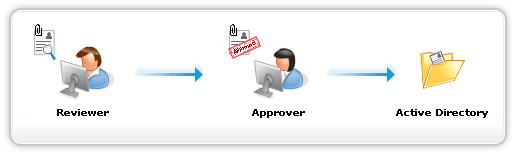
Selection criteria are the "X" factors. With the given collection of criteria, you can build an automated process that scouts for a particular type of group and performs an action on it. Example: You can build an automated group deletion process, which can pick out only groups that have no members.
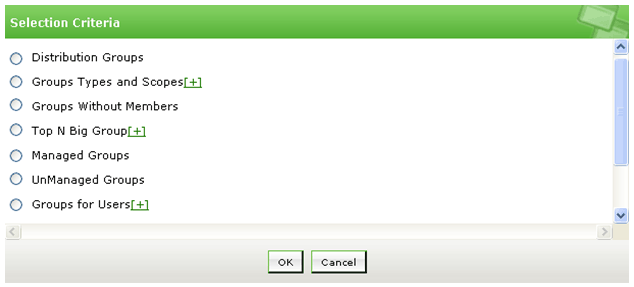
Take a look at the automator to delete groups that have no members:
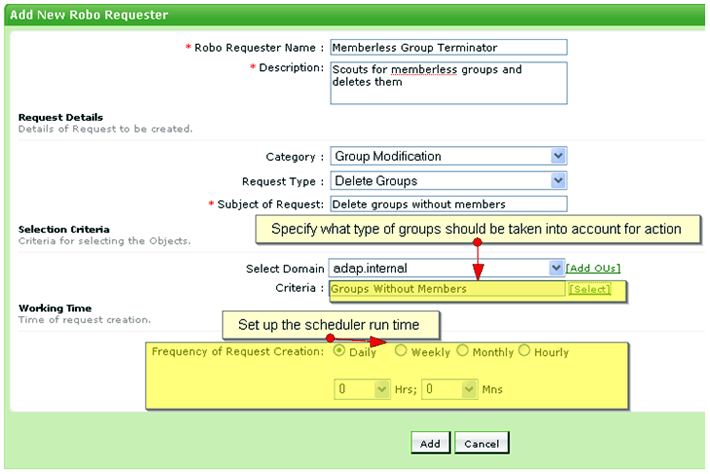
Featured links
Fire a shotgun-shell of AD User Management Tasks in a Single Shot. Also use csv files to manage users. Effect bulk changes in the Active Directory, including configuring Exchange attributes.
Configure Active Directory Terminal Services attributes from a much simpler interface than AD native tools. Exercise complete control over technicians accessing other domain users' computers.
Granular reporting on your AD Computer objects to the minutest detail. Monitor...and modify computer attributes right within the report. Reports on Inactive Computers and operating systems.
A mini Active Directory ticket-management and compliance toolkit right within ADManager Plus! Define a rigid yet flexible constitution for every task in your AD. Tighten the reins of your AD Security.
Get rid of the inactive, obsolete and unwanted objects in your Active Directory to make it more secure and efficient...assisted by ADManager Plus's AD Cleanup capabilities.
A complete automation of AD critical tasks such as user provisioning, inactive-user clean up etc. Also lets you sequence and execute follow-up tasks and blends with workflow to offer a brilliant controlled-automation.
Need Features? Tell Us
If you want to see additional features implemented in ADManager Plus, we would love to hear. Click here to continue
