
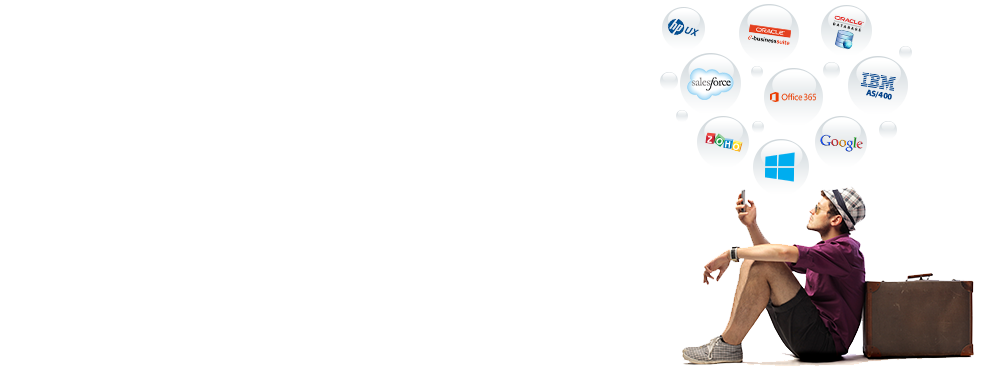
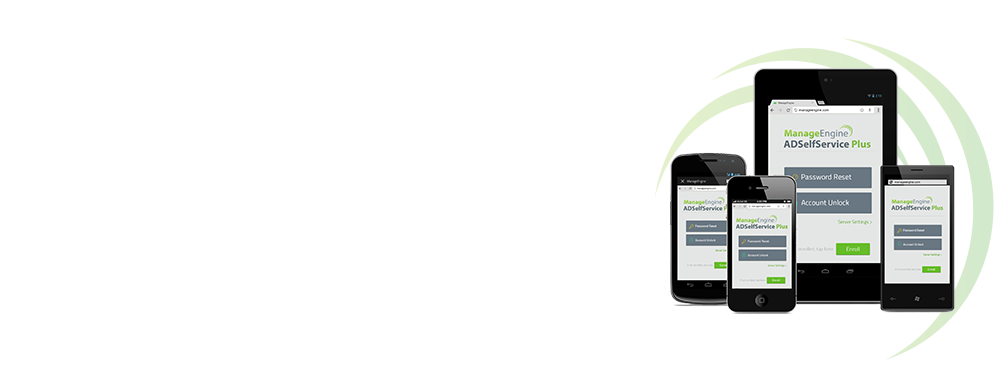
Don't let password issues affect user productivity. Let users gain access to their Windows account immediately from anywhere, anytime directly from their iPhone and iPad. No need for users to rely on IT helpdesk for password related issues.
The comprehensive, easy-to-use, self-service password management solution for Windows Active Directory truly goes mobile to aid in your organization's 'BYOD' strategy.
Introducing ADSelfService Plus iOS app - a secure and easy way to reset forgotten Windows Active Directory password and unlock locked-out Windows account.
ADSelfService Plus iOS app can help you pave the way for increased adoption of the self-service solution among iPhone and iPad users and greatly reduce the IT administration costs involved with password management.
Empower end-users to reset their forgotten Windows Active Directory passwords on their own remotely from their iPhone and iPad.
Let users unlock their locked-out Windows accounts from their iPhone and iPad itself, eliminating dependencies on IT helpdesk, logon extensions or other users' machines.
Automatically synchronize passwords changes made to Windows Active Directory with a variety of cloud-based and on-premise applications.
Users requesting self-service operations are authenticated by a strong multi-factor authentication system, which includes security question verification and SMS/Email based secret PIN verification and google authenticator (alternatively, administrators can also choose any one form of authentication).
Allow users to change their expiring Windows passwords from anywhere, anytime for uninterrupted access to their corporate account and data.
Notify users about their password status and self service actions instantly by sending push notification messages to their iPhone and iPad.
Multilingual support for mobile apps; all the 17 languages supported by the web console are now supported by the mobile apps.
Supports mobile devices running on iOS 6.0 or higher. Also, you must have ADSelfService Plus 5.0 or later installed on your corporate network for the mobile app to work. ADSelfService Plus is available for free as a 30-day trial.
ADSelfService Plus Android app empowers users to manage their corporate passwords on-the-go from their Android mobile devices. With this app, users will never again lose access to their systems because of forgotten passwords.
A password is something that is forgotten very often by the end-users. The result - frequent calls to the help desk and productivity loss which in the end becomes a frustrating experience for everybody. This is why we have made password management easier with the release of our Android App.
ADSelfService Plus Android app can help you pave the way for increased adoption of the self-service solution among Android users and greatly reduce the IT administration costs involved with password management.
Empower end-users to reset their forgotten Windows Active Directory passwords on their own remotely from their Android mobile devices.
Let users unlock their locked-out Windows accounts from their Android smartphone itself, eliminating dependencies on IT helpdesk, logon extensions or other users' machines.
Automatically synchronize passwords changes made to Windows Active Directory with a variety of cloud-based and on-premise applications.
Users requesting self-service operations are authenticated by a strong multi-factor authentication system, which includes security question verification and SMS/Email based secret PIN verification and google authenticator (alternatively, administrators can also choose any one form of authentication).
Allow users to change their expiring Windows passwords from anywhere, anytime for uninterrupted access to their corporate account and data.
Notify users about their password status and self service actions instantly by sending push notification messages to their android mobile phones.
Multilingual support for mobile apps; all the 17 languages supported by the web console are now supported by the mobile apps.
Supports mobile devices running on Android 4.1 or higher. Also, you must have ADSelfService Plus 5.0 or later installed on your corporate network for the mobile app to work. ADSelfService Plus is available for free as a 30-day trial.
Let users gain access to their Windows account (for self-service) immediately from anywhere, anytime and any device. No need for users to rely on IT helpdesk for password related issues.
The comprehensive, easy-to-use, self-service password management solution for Windows Active Directory truly goes mobile to aid in your organization's 'BYOD' strategy. Introducing mobile support for ADSelfService Plus - a secure and easy way to reset forgotten Windows Active Directory password and unlock locked-out Windows account from any mobile device irrespective of its operating system.
ADSelfService Plus supports all mobile devices, including iOS, Android and Windows Mobile. Pave the way for increased adoption of self-service solution among users and greatly reduce the IT administration costs involved with password management.
Empower end-users to self-reset their forgotten Windows Active Directory passwords remotely from their mobile device.
Users can unlock their locked-out Windows accounts from their mobile itself, eliminating dependencies on IT helpdesk, logon extensions or other users' machines.
Automatically synchronize passwords changes made to Windows Active Directory with a variety of cloud-based and on-premise applications.
Users requesting self-service operations are authenticated by a strong multi-factor authentication system, which includes security question verification and SMS/Email based secret PIN verification (alternatively, administrators can also choose any one form of authentication).
Allow users to change their expiring Windows passwords from anywhere, anytime for uninterrupted access to their corporate account and data.
You must have ADSelfService Plus 5.0 or later installed on your corporate network for the mobile apps to work. ADSelfService Plus is available for free as a 30-day trial.
Server Details
Server : demo.adselfserviceplus.com/m/