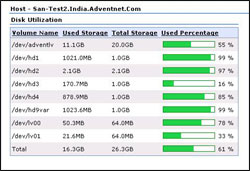Backup servers are an essential element of any backup strategy and monitoring of your backup servers for their performance and health is an essential part of that. Storage admins ALWAYS have to suffer the ordeal of using different point products for different functionalities. Not for long. By adding support for EMC Avamar in its arsenal, OpStor packs a punch by monitoring your storage backyard too from a single pane of glass. OpStor helps you reduce the clutter of point products in your storage by providing a deep insight into your backup and maintenance schedule. It now provides detailed server, client, node, disk and plug-in reports for single and multiple node configurations of EMC Avamar backup server.
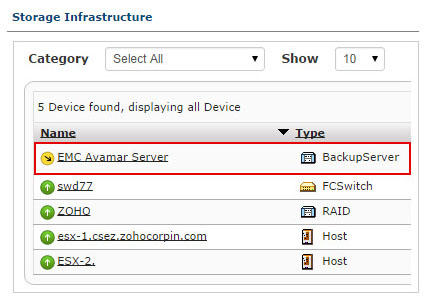
Nodes are the building blocks in EMC Avamar. The utility node is the driver for all scheduled backup jobs and it initiates communication with Avamar agents running on each client. The storage nodes is where the data is stored and can be scaled up without any downtime. With OpStor, admins can now monitor:
Storage admins hence will be able to monitor their all important nodes from a single page.
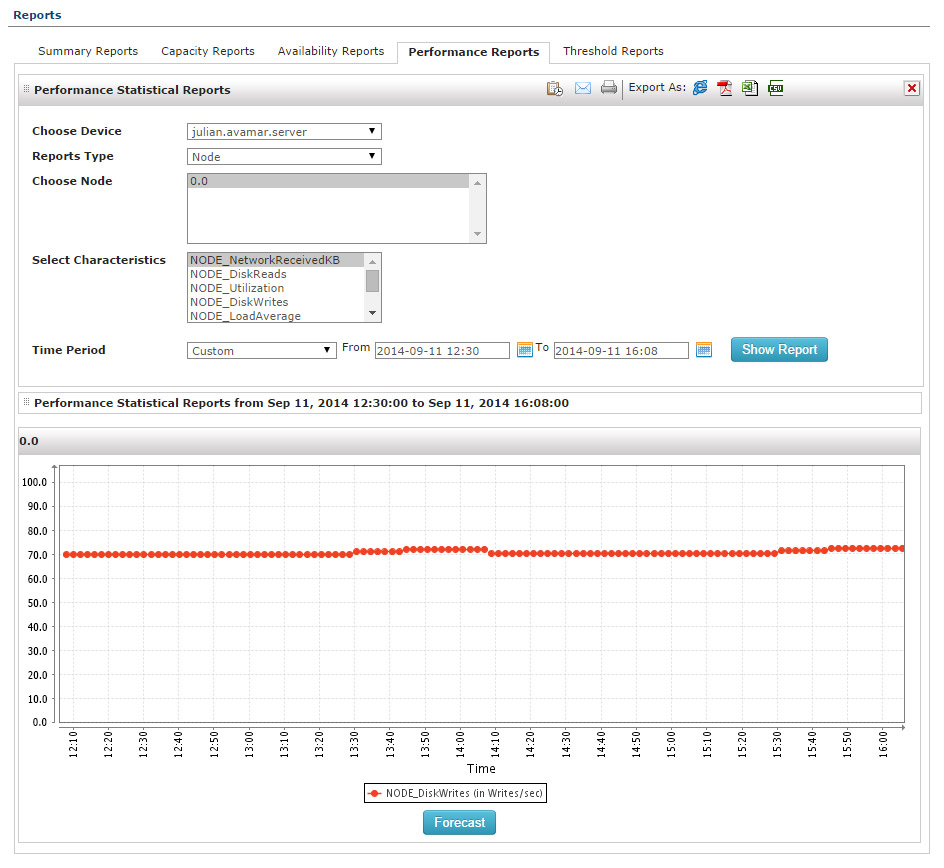
In an Avamar system, the combination of utility node and storage nodes is referred to as Avamar server. OpStor lets you monitor stats for the servers of EMC Avamar. OpStor lets you monitor server stats like:
This helps storage admins to keep track of of their backups from a single screen.
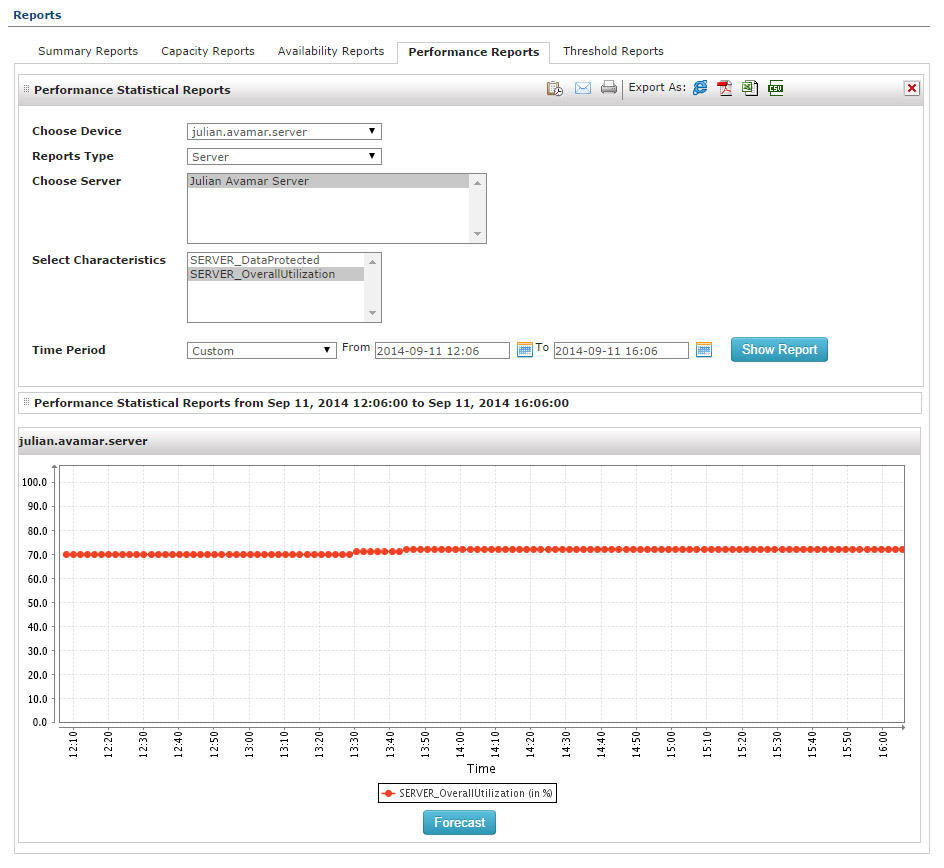
All Avamar clients are networked computers or workstations that access the Avamar server over a network connection. The data from the clients are stored in the storage nodes. The stats that OpStor displays for these clients are:
These stats help the admin to monitor all the clients that are connected to the Avamar server. He will be able to access all backup and updates for a particular client from a single page.
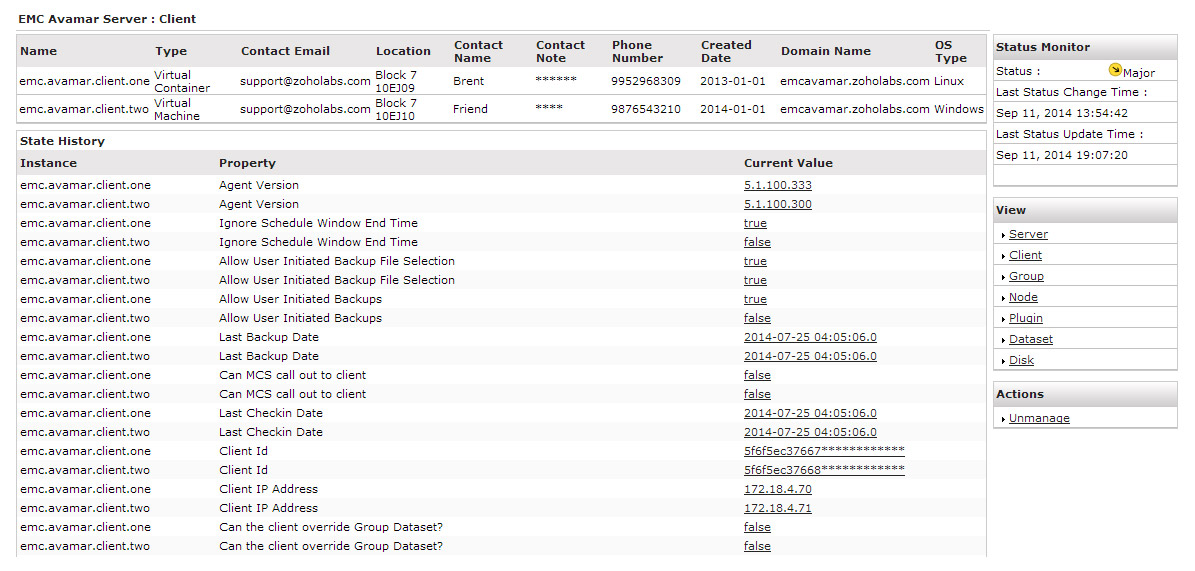
Each client comprises of an agent and one or more plugin basically, file system and application plugin. OpStor lets you monitor your client plugins for:
These stats help the storage admins monitor the plugins and their versions for each dataset that is created for a client.
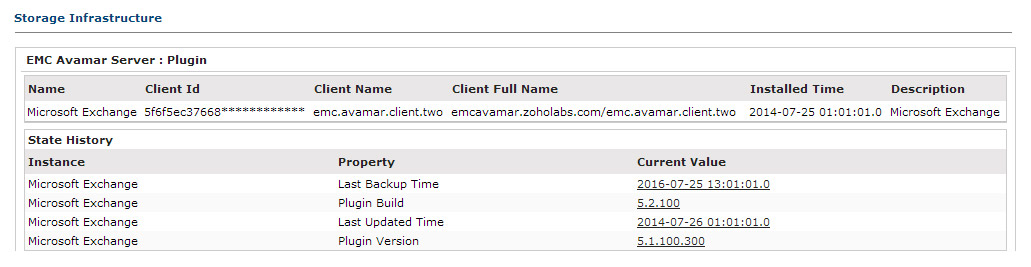
The storage nodes on EMC Avamar consists of RAID arrays for storage. Each storage array can be monitored and storage capacity metrics can be obtained by OpStor. The metrics that are monitored for the disks are:
This report helps you to get a snapshot of the storage utilized in the server and justify your storage spending while scaling up your capacity.