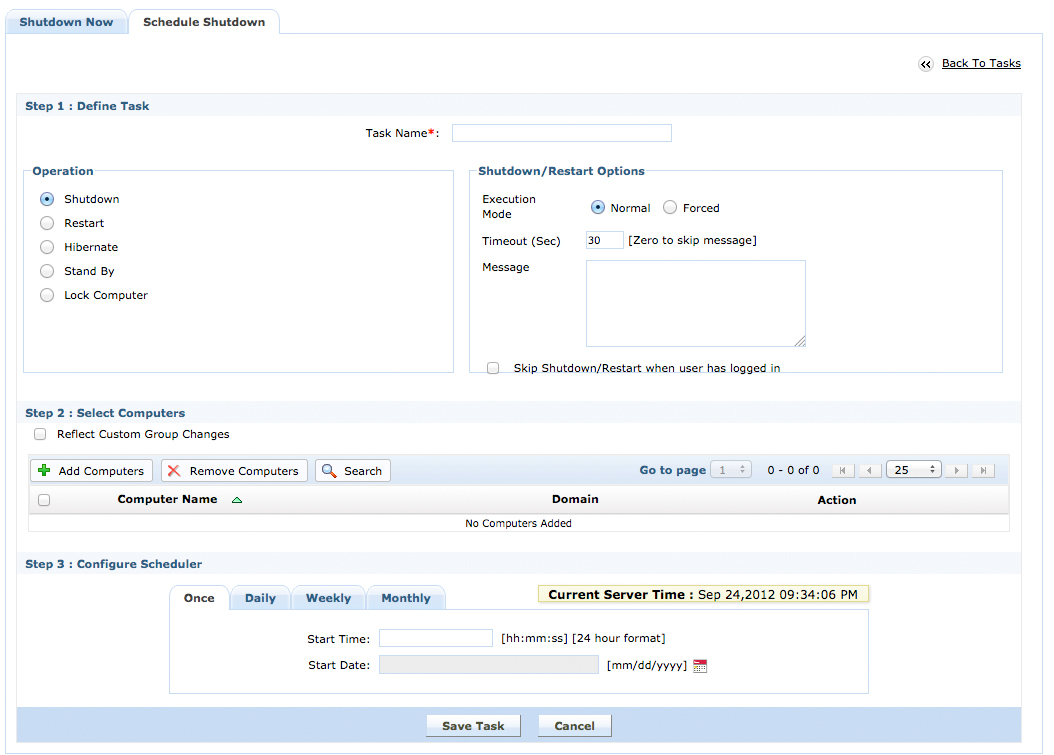Considering a normal working hours of 40 hrs/week, shutting down the computers during non-office hours will alone let you save a whooping 76% on your energy consumption. Desktop Central allows you to schedule remote shutdown tasks that can be scheduled to run on all weekdays. This helps you to shutdown all the computers during non-working hours.
Shutting down the computers using Desktop Central is quite simple. All you have to do is to create a shutdown task using the Remote Shutdown tool and specify the time / duration to shutdown the computers and select the target computers. The best way to do this is to create a custom group of computers and assign the task to this group. This way you can have multiple shutdown tasks scheduled for different groups based on the employee working hours. Moreover, any addition to deletion to the custom group will automatically get reflected to the associated tasks.