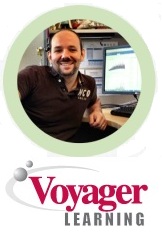This page contains announcements of the end of support for the older versions of Applications Manager. After every major release, we support the legacy releases for a considerable period of time to help our customers upgrade or migrate. We recommend that our users upgrade to the latest version of Applications Manager to get full benefits of our new features, feature enhancements, critical bug fixes and the flexibility to opt for special add-ons and plug-ins.
Version |
Date of Release |
Latest Service Pack | Build |
End of Support (EOS) |
|---|---|---|---|
Applications Manager 6 |
March 1, 2005 |
6.6 | 6600 (Released in Apr, 2006) |
March 1, 2008 |
Applications Manager 7 |
June 24, 2006 |
7.4 | 7410 (Released in Jul, 2007) |
June 24, 2009 |
Applications Manager 8 |
September 13, 2007 |
8.6 | 8602 (Released in Aug, 2009) |
September 13, 2010 |
Applications Manager 9 |
July 3, 2009 |
9.5 | 9500 (Released in Feb, 2011) |
July 3, 2012 |
Applications Manager 10 |
August 17, 2011 |
10.9 | 10900 (Released in Dec, 2012) |
August 17, 2014 |
Applications Manager 11 |
December 28, 2012 |
11.9 |11912 (Released in January, 2015 ) |
December 28, 2015 |
Answer: We have announced only the end of support (EOS), not end of life (EOL) for the earlier versions and you can continue using the older versions. However, technical support will not be provided for it beyond the dates mentioned.
Answer: Yes, all the upgrades are free, provided you have Annual Maintenance and Support for the current period.
Answer: Support will available till the EOS period of the AMS. After the EOS period, you will need to upgrade to our latest version.
Answer: Please write to our sales team (sales@manageengine.com). They will help you with the price quote to renew your AMS. After renewal, you can continue to avail the support and upgrades as before.
Answer: The pricing information can be verified at our online store or at the pricing page. Do not hesitate to write to sales@manageengine.com for further clarifications.